Rewind - Create a Java Project First
If you missed the Create a Java Project in VS Code, check it out first.
3 Steps
It takes three easy steps to wire up an HttpServlet.
- Adding the HttpServlet dependency
- Add a Java HttpServlet class
- Map an endpoint to the HttpServlet class.
Add the Dependency to your Project
In a Maven project add the dependency below. In a Java standard project,
download the jar and add it to the build path. Check the
latest version out here.
<dependencies>
<dependency>
<groupId>javax.servlet</groupId>
<artifactId>javax.servlet-api</artifactId>
<version>4.0.1</version>
<scope>provided</scope>
</dependency>
</dependencies>
Add the Http Servlet Class
Create an HttpServlet and add it to your source path. This example only shows
how to handle a get request. You can handle other request methods too, such
as: doDelete, doHead, doOptions, doPost, doPut, and doTrace.
package com.brandondonnelson;
import java.io.IOException;
import java.io.PrintWriter;
import javax.servlet.ServletException;
import javax.servlet.http.HttpServlet;
import javax.servlet.http.HttpServletRequest;
import javax.servlet.http.HttpServletResponse;
public class ApiServlet extends HttpServlet {
private static final long serialVersionUID = 1L;
public void doGet(HttpServletRequest request, HttpServletResponse response)
throws ServletException, IOException {
response.setContentType("text/html");
PrintWriter out = response.getWriter();
out.println("./api works. Try ./api/getMessage");
}
}
Add the Http Servlet Endpoint to the web.xml
A servlet can be configured in more than one way. In this way, it must be
stated in the web.xml server instructions and mapped to an endpoint, like
./api. If you notice, the ./api endpoint is bound to the ApiServlet, so when
the path is dialed up http://something.tld/api, it will run the servlet doGet
path.
<web-app xmlns="http://xmlns.jcp.org/xml/ns/javaee"
xmlns:xsi="http://www.w3.org/2001/XMLSchema-instance"
xsi:schemaLocation="http://xmlns.jcp.org/xml/ns/javaee http://xmlns.jcp.org/xml/ns/javaee/web-app_3_1.xsd"
version="3.1">
<display-name>My App</display-name>
<servlet>
<servlet-name>ApiServlet</servlet-name>
<servlet-class>com.brandondonnelson.ApiServlet</servlet-class>
</servlet>
<servlet-mapping>
<servlet-name>ApiServlet</servlet-name>
<url-pattern>/api</url-pattern>
</servlet-mapping>
</web-app>
Load the HttpServlet
Now that everything is configured. Load the page.
- Open the servlet by going to: http://domain.tld/api
Video Tutorial
See the debugging a servlet in action in this video.
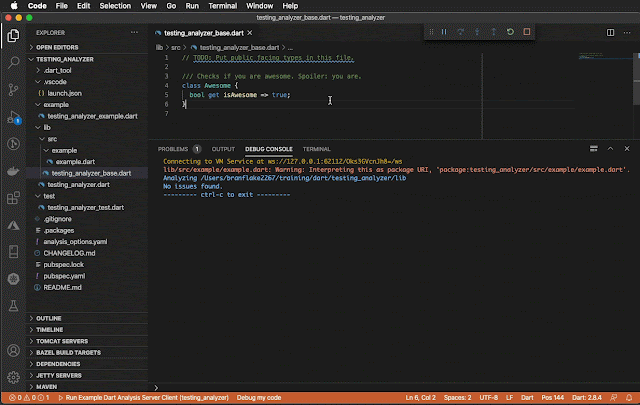


1 comment:
Thanks a lot. you know what you hv given the best explanation
Post a Comment