Rewind - Create a Java Project First
If you missed the
Create a Java Project in VS Code, check it out first.
Create the First Java Source Folder
First off, you need a Java source folder. Create the folder src/main/java.
Typical Maven architecture follows after:
| src/main/java | Java source directory in a Maven project. |
| src/main/test | Testing source directory in a Maven project. |
| src/main/webapp | Webapp directory with static resources and server instructions. |
Create the First Project Package
Now you're ready to add your source code to the project but you'll need a package or namespace to add it to. The first thing you'll want to do is add
your first base Java package. For example if my package is named
com.brandondonnelson, the first base directory would work out to be;
src/main/java/com/brandondonnelson.
Create the first base base package in this directory src/main/java/com/brandondonnelson.
For example, in this image, you'll see the Java source folder contains the
first package. The first base package being com.brandondonnelson.
Example creating the Java source folder and first base package:
(Click on the animated gif for a larger view)


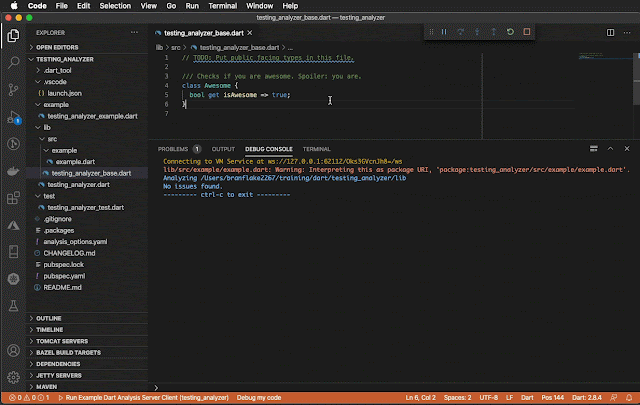


1 comment:
I discovered your site web site on bing and check a couple of your early posts. Always maintain up the great operate. I simply additional increase Rss to my MSN News Reader. Seeking forward to reading much more by you down the road!… Best essay wirter
Post a Comment