Open and Select User Agent

It's simple to open up and change the network conditions in the Chrome Developer Tools. What you do is find the network conditions and set the user agent.
1. Open the Chrome Developer Tools.
2. Open the Menu. (From the top menu, click on more tools then... From the console menu, click on 'Network conditions.' )
3. Find and Select 'Network conditions'
4. In the user agent un-select 'Select automatically'.
5. In the custom agent list, select a user agent
Find the 'Network conditions' in the menu:

Find the 'Network conditions' in the menu:
(Click on the animated gif for a larger view...)

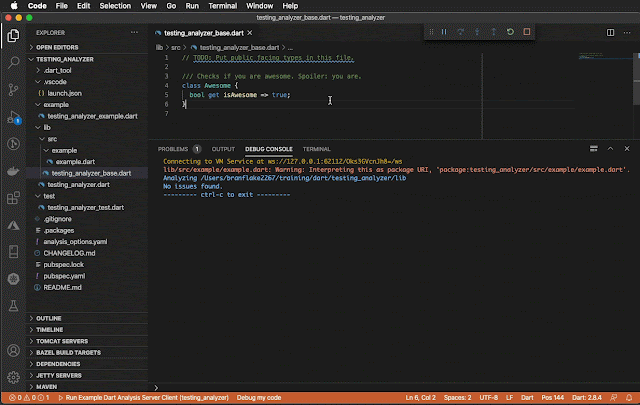


No comments:
Post a Comment